I just happened to find an old mail from NT's Ray answering my former request for hotkeys...
Announcement
Collapse
No announcement yet.
Partner 728x90
Collapse
NinjaTrader
Hotkeys Hotkeys Hotkeys
Collapse
X
-
unpleasant...
I just happened to find an old mail from NT's Ray answering my former request for hotkeys...
-
You and me both.
Friggin eh, some days I love NT and other days I just want to remove it from my comp. BUt I still have high hopes for you folks. So please, please, PLEASE give us hot keys. You know what? I forgot why I even wanted them in the first place. So go ahead and take your time.
Comment
-
Comment
-
I wouldn't expect anything this year from what I've read.Originally posted by RonnyKeller View PostI just happened to find an old mail from NT's Ray answering my former request for hotkeys...
Someone mentioned Autoit. I've never used it but it seems interesting.
Comment
-
You can also use a program called AutoHotKey that works very well...Originally posted by stephenszpak View PostI wouldn't expect anything this year from what I've read.
Someone mentioned Autoit. I've never used it but it seems interesting.
http://en.wikipedia.org/wiki/AutoIt
Comment
-
Thanks JS999. Perhaps the brouhaha among the membersOriginally posted by JS999 View Post
is now done.
Comment
-
Well, mostly done.Originally posted by stephenszpak View PostThanks JS999. Perhaps the brouhaha among the members
is now done. It would still be very useful to be able to put in an order at the bid + a certain amount, because the way the static superDOM is set up, only the ask value is actually locked in place in the window... the bid still fluctuates. That makes it impossible to define a hotkey to place an order at the bid + 1 tick, for example, although you can currently define a key to place an order at the ask -1 tick, or -2 ticks.... but it's still not quite the same thing.
It would still be very useful to be able to put in an order at the bid + a certain amount, because the way the static superDOM is set up, only the ask value is actually locked in place in the window... the bid still fluctuates. That makes it impossible to define a hotkey to place an order at the bid + 1 tick, for example, although you can currently define a key to place an order at the ask -1 tick, or -2 ticks.... but it's still not quite the same thing.
Something under advanced options that allowed you to activate a section where you could enter a predefined value for entering an offset to the bid and submitting an order at that price would solve this problem, and would effectively mean that the platform could function as a fully hotkey-enabled piece of software with the use of AutoHotKey. Can we consider adding this, NinjaTrader support? It would be easier and a lot faster than programming in hotkeys natively, and would mean that you get no further requests on this topic...
Comment
-
Perhaps the "brouhaha" among members is done because they asked for a very simple feature for over two years and were continuously ignored by NT over and over again and someone posts a freeware application which can possibly be used to achieve the same function in a less desirable manner? Listen, if I pay $1000 for an application which claims to be ever evolving and customizable and the developers don't stay true to their word I would cause a brouhaha as well. This is what's called false advertising.Originally posted by stephenszpak View PostThanks JS999. Perhaps the brouhaha among the members
is now done.
Gotta love arrogant people like stephenzzpak who automatically believe everything in life that they don't personally need is useless for everyone else as well.
I was heavily considering Ninja Trader but after reading through this thread have changed my mind.
Comment
-
I downloaded the trial version and have been looking over its features to see if it had everything I wanted before buying. The only thing I could not find was hotkeys. I went through every single menu/setting. So I then went to google and typed in "ninja trader hotkeys" as my query which lead me to this thread as the first hit. I read through the whole thread of two years of people asking for this same feature only for it to end with this post so the conclusion I drew was obviously that it is still not supported since no one indicated otherwise and I didn't see it within my program.
Looking at the program I downloaded it appears to be 6.5. How do I get 7?
Comment
-
Hi kinsei,
Glad you posted to give us an opportunity to clear up the air in terms of this feature. You should be able to find the NT7 beta as a download link here: http://www.ninjatrader.com/webnew/do...g_software.htmJosh P.NinjaTrader Customer Service
Comment
-
hotkey - for remove selected object
Hello,
When I select object on a chart in NT 6.5 (ray,line etc) and press ESC then this selected object will remove. This was nice.
I can't do this in NT 7.
There is no possible hotkey for REMOVE SELCTED OBJECT.
I would be grateful that if this kind of hotkey could be formed (hotkey for REMOVE SELECTED OBJECT on a chart) or if the ESC will continue to actively pressing to remove the selected item.
Thanks
Comment
-
Yes, I know it. But it was not my request and questions.I do not want to use the DEL key just another closer to the left side of the keyboard. Hotkey if it is possible.Originally posted by NinjaTrader_Josh View Postinmax,
You can press the DEL key to remove an object. ESC means deselect.
Thanks...Last edited by inmax; 04-07-2010, 01:27 PM.
Comment
Latest Posts
Collapse
| Topics | Statistics | Last Post | ||
|---|---|---|---|---|
|
Started by carnitron, Today, 08:42 PM
|
0 responses
5 views
0 likes
|
Last Post
by carnitron
Today, 08:42 PM
|
||
|
Started by strategist007, Today, 07:51 PM
|
0 responses
7 views
0 likes
|
Last Post
|
||
|
Started by StockTrader88, 03-06-2021, 08:58 AM
|
44 responses
3,974 views
3 likes
|
Last Post
by jhudas88
Today, 06:59 PM
|
||
|
Started by rbeckmann05, Today, 06:48 PM
|
0 responses
8 views
0 likes
|
Last Post
by rbeckmann05
Today, 06:48 PM
|
||
|
Started by rhyminkevin, Today, 04:58 PM
|
4 responses
58 views
0 likes
|
Last Post
by dp8282
Today, 06:13 PM
|

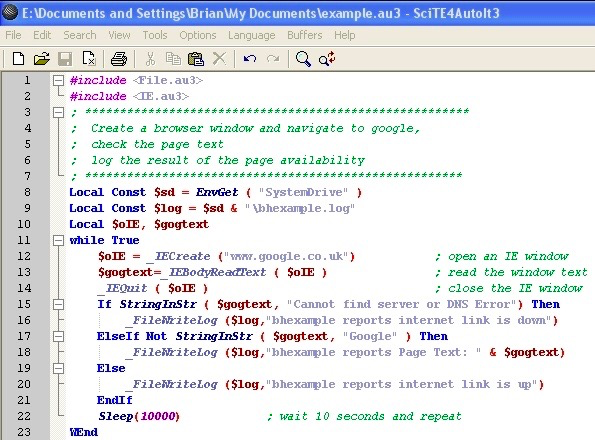
Comment