Today is rolling time in Crude Oil going from CL 07-20 to CL 08-20.
I am changing the contract but my indicator is still using the old CL 07-20 and it will do so for the full day of the roll.
In my code I am using instrument when I refer to the contract.
If I use the print statement to debug and print the Instrument.FullName I see CL 07-20 even if I have changed the chart to CL 08-20.
Do you have any idea about this weird behavior ?
Thank you


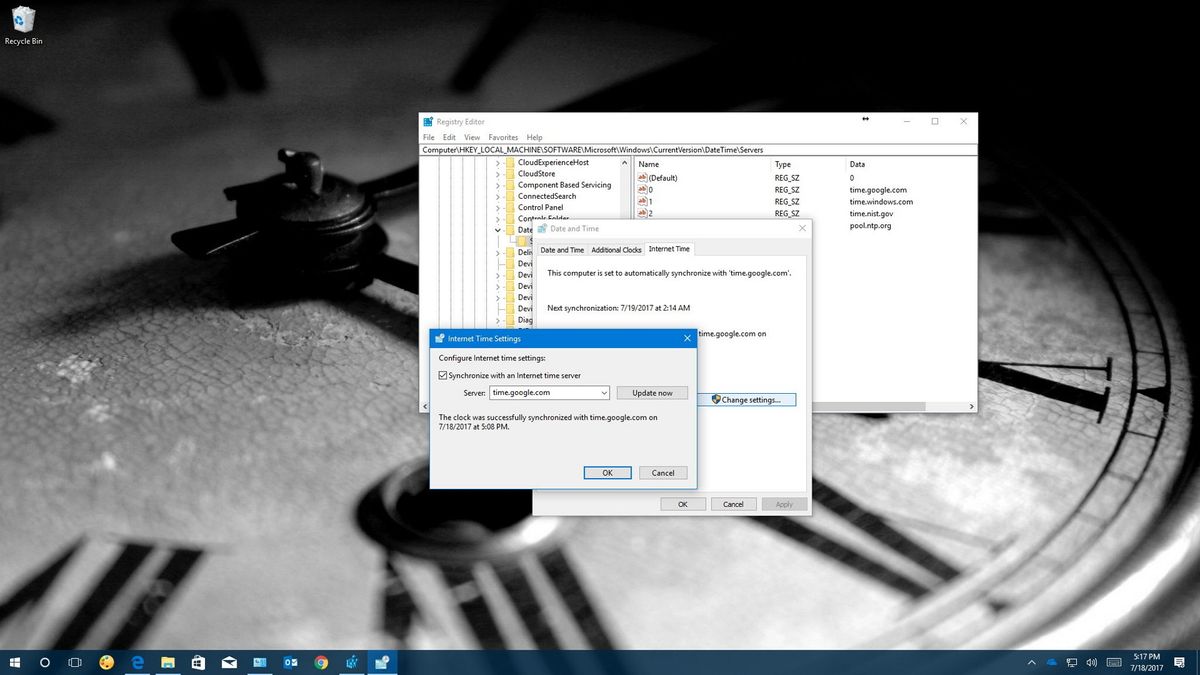


Comment