After adding the "Variables" code and the "Parameters" descriptions the optimization will not run through the range of inputs for any of the integer variables in the strategy. It will do the iterations, but the variable does not change. If I set a minimum value in the "Parameters" description that is the value that shows up.
The "double" variables optimize as before.
Any suggestions?

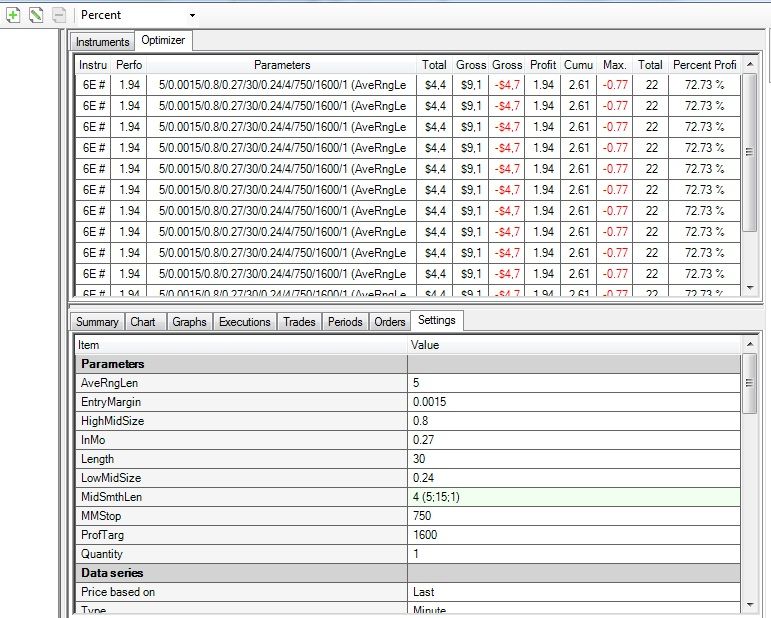
Comment