I created a new session template to show only Thursday and Friday.
On Thursday will consist of three sessions:
1) 2:00 a.m. - 8:00 a.m.
2) 8:00 a.m. - 5:00 p.m.
3) 5:00 pm - 2:00 am the next day (Friday)
Friday will consist of two sessions:
1) 2:00 a.m. - 8:00 a.m.
2) 8:00 a.m. - 5:00 p.m.
When I apply this session, some bars are missing.
In the image Chart with DefaultTemplate247.png are all the bars. It's ok.
However when I apply the custom template, some bars are missing.
What is the reason for this error ?
Thanks

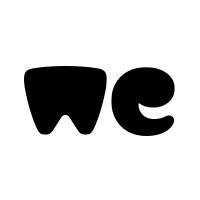
Comment