Here's the github repo: https://github.com/OrderFlowTools/ICTFVG
Announcement
Collapse
No announcement yet.
Partner 728x90
Collapse
NinjaTrader
ICT Fair Value Gap
Collapse
X
-
Since there's some interest in this indicator, I've created a public repo for it on github for anyone to fork off of / create new indicators and so on ( dj22522's VG indicator, for example). There are quite a few requests on this thread - if you already have an implementation, please let me know or feel free to update it directly on the repo.
Here's the github repo: https://github.com/OrderFlowTools/ICTFVG
-
boomlux, I'm not a Bloodhound user and so have no idea if it's compatible. If anyone else in the community has experience with it, they might be a better bet to help, imho.Originally posted by boomlux View PostHello ,
I was wondering if this indicator can be enabled with SharkIndicator Bloodhound to do backtesting on? thanks
Comment
-
Thanks gemify!! I was wondering if you could create plots on top of - or in replacement of - the rectangles "drawing objects". From plots one can generate tradeable signals towards automation like 1 filled, 0 unfilled, etc.
I'm thinking of that the Markers Plus systems signals generator can generate signals from drawing objects, but I think plots are easier to make signals from.
Anyway, I hope you or someone can code an automatable version of your indicator towards compatibility with Strategy builder and Strategy Analyzer...
Cheers
Comment
-
New update v0.0.2 available on the Ninjatrader ecosystem:
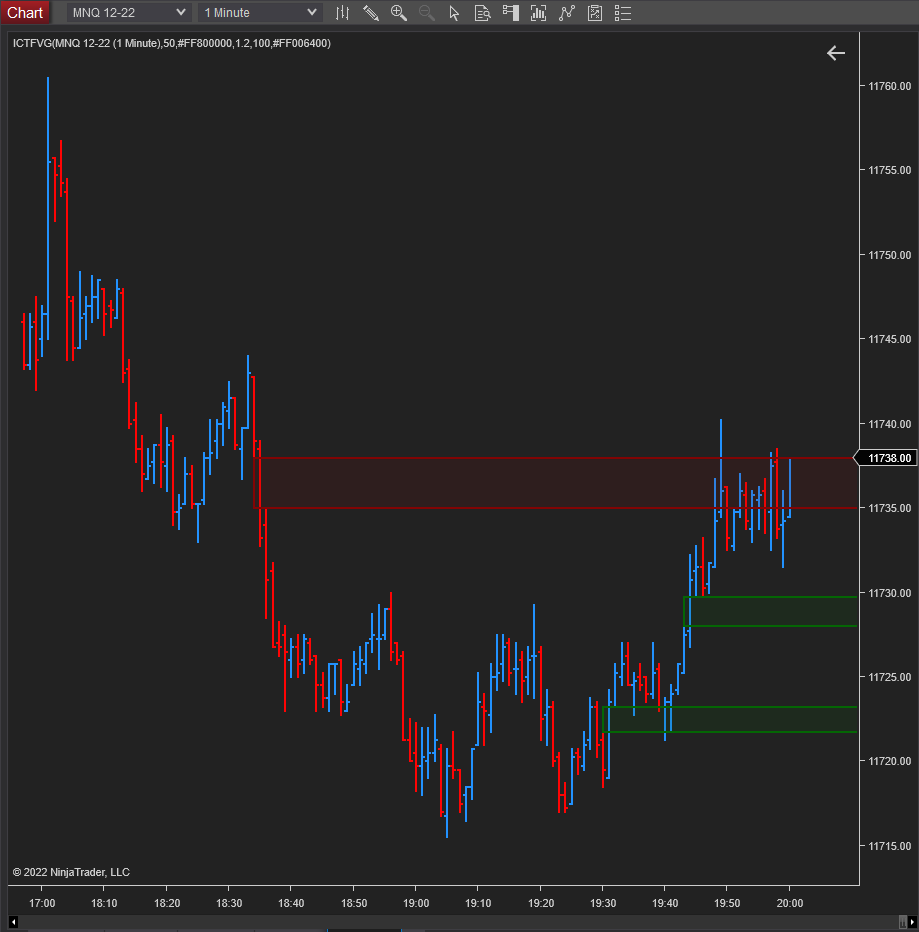 https://ninjatraderecosystem.com/user-app-share-download/inner-circle-trader-ict-fair-value-gap-fvg/Simple implementation of The Inner Circle Trader’s (ICT – http://theinnercircletrader.com) Fair Value Gap (FVG). I couldn’t find an NT8 implementation and so figured I’d share. The indicator has the following parameters: Max Lookback Bars This is the maximum number of prior bars to use for FVG detection. Defaults to 500. ATR Period The indicator uses […]
https://ninjatraderecosystem.com/user-app-share-download/inner-circle-trader-ict-fair-value-gap-fvg/Simple implementation of The Inner Circle Trader’s (ICT – http://theinnercircletrader.com) Fair Value Gap (FVG). I couldn’t find an NT8 implementation and so figured I’d share. The indicator has the following parameters: Max Lookback Bars This is the maximum number of prior bars to use for FVG detection. Defaults to 500. ATR Period The indicator uses […]
With this version, it is now possible to detect FVGs in an underlying data series (ex. 5 min FVGs) and display them on any chart (ex. 1-min chart). FVGs can now also be detected on other series types, such as Tick, Volume etc. See the screenshots for other possibilities.- Added support for FVG detection in the following data series types (as a configurable parameter):
- Tick
- Volume
- Second
- Minute
- Day
- Week
- Month
- Year
- Optional display of CE (consequent encroachment) line
- Filter FVGs by gap size (points)
Last edited by gemify; 02-28-2023, 10:42 AM.
- Likes 1
Comment
- Added support for FVG detection in the following data series types (as a configurable parameter):
-
gemify Thanks for the updated V0.02.
Don't know if it's just me but the active FVG rectangles don't project all the way to the right of the chart. Also they don't update as each new bar closes ?
I have to refresh via F5.
These are 5min FVG's on a 1min chart but the issue is the same regardless of what time frame the FVG's are.
After an F5 refresh the active FVG rectangles then move to the latest closed bar:-
Last edited by dj22522; 02-28-2023, 11:41 AM.
Comment
-
gemify Love the addition of the additional data series via code. Much better that fiddling with the secondary data series on the chart.
I am experiencing an issue where the redraw code in CheckFilledFVGs() reuses tags if two FVGs are closed by same candle. I modified the code to this to solve:
dj22522 Can you enable debug and modify the debug code to show the value of the "future" DateTime variable?Code:if (!HideFilledGaps) { Brush BorderBrush = fvg.type == FVGType.R ? DownBrush : UpBrush; rect = Draw.Rectangle(this, "FILLED" + fvg.tag, false, fvg.gapStartTime, fvg.lowerPrice, Times[1][0], fvg.upperPrice, BorderBrush, FillBrush, FilledAreaOpacity, true); rect.OutlineStroke.Opacity = Math.Min(100, FilledAreaOpacity * 4); }
Set
private bool IsDebug = true;
and modify the debug statement to:
I'm not sure I like having the FVG rectangles extended to year 9999 but the change from using endBarsAgo value of -10000 to a DateTime value was required because of the second data series.Code: Debug("Drawing Up FVG [" + fvg.gapStartTime + ", " + fvg.upperPrice + ", " + future + ", " + fvg.lowerPrice + "]");
Might be worth changing to future to FVG bar plus number of days loaded on the chart. We could modify future before Drawing Recs:
Code:Debug("Impulse move detected."); future = Times[1][2].AddDays(ChartBars.Properties.DaysBack); // Fair value gap while going UP // Low[0] > High[2] if (Lows[1][0] > Highs[1][2] && (Math.Abs(Lows[1][0] - Highs[1][2]) >= MinimumFVGSize))
Comment
-
tickets2themoon
Thank you. Most kind.
Your code changes resolved the issue.
For the "Debug Draw Up":-
I'm assuming its correct to also replaced line 220 (?) for the "Debug Draw Down FVG"Code:Debug("Drawing Up FVG [" + fvg.gapStartTime + ", " + fvg.upperPrice + ", " + future + ", " + fvg.lowerPrice + "]");
Again my thanksCode://Debug("Drawing Down FVG [" + fvg.gapStartTime + ", " + fvg.upperPrice + ", " + fvg.lowerPrice + "]"); Debug("Drawing Down FVG [" + fvg.gapStartTime + ", " + fvg.upperPrice + ", " + future + ", " + fvg.lowerPrice + "]");Last edited by dj22522; 02-28-2023, 02:08 PM.
Comment
-
dj22522
Correct, you can modify both Debug lines. This will just add the ending time of the rectangle in the printout of the NinjaScript output. This output can be viewed by Selecting New-> NinjaScript Output. It will not impact any of the Indicator functionality.
Do you believe adding the future = Times[1][2]... line resolved the Rectangle drawing issue?
Are you using a unique Regional Format / Country for Windows? I find it quite odd that using a future value of DateTime.MaxValue would result in the rectangles in your images.
Comment
-
tickets2themoon
Thank you for the clarification and explanation.
It seems to with the little time it's been running since making the code changes.Do you believe adding the future = Times[1][2]... line resolved the Rectangle drawing issue?
However, I've noticed when adding a different indicator to the chart it causes the FVG's to display very randomly, meaning they don't appear to only relate to the instance of the ICTFVG that's on the chart. ie: If I have the ICTFVG indicator set to Hide Filled FVG, then when adding another indicator (not ICTFVG) there would be all manner of Filled FVG's showing from different time periods.
I then need to repeatedly hit the F5 key which seems to cycle through various FVG displays, and I have to keep F5'ing until the display I started with is showing ie: FVG's Hidden.
In terms of the length of the forward display being set to the look back period, this is ok for shorter time charts but when changing from a 1 min to say 10 min or 30 min etc I then need to change the look back period to get the FVG's to display all the way to the right.
My computer is on GMT as is NT8 if this is what you're referring to ?Are you using a unique Regional Format / Country for Windows? I find it quite odd that using a future value of DateTime.MaxValue would result in the rectangles in your images.
PS: gemify's V0.001 didn't have the rectangle display issue if that helps in resolving this.
Many thxLast edited by dj22522; 02-28-2023, 03:15 PM.
Comment
-
Further to my last post regarding when adding another indicator seems to mess up the FVG display.
This happens when just hitting F5 a few times when there's more than one instance of the v0.0.2.0 applied to the chart. So it's on a refresh and not to do with adding another indicator which by default would refresh the chart in of itself.Last edited by dj22522; 02-28-2023, 04:03 PM.
Comment
-
Loving the discussion/contribution to make this better. Thanks dj22522 and tickets2themoon.
I've updated the code based on your feedback. Please use the latest zip (ICTFVG-v0.0.2.1) from here: https://github.com/OrderFlowTools/ICTFVG/releases
Comment
-
dj22522, are you attempting to display FVGs from multiple data series types/values? Ex. Display 3-Minute and 15-Minute FVGs on a 1-Minute chart?Originally posted by dj22522 View PostFurther to my last post regarding when adding another indicator seems to mess up the FVG display.
This happens when just hitting F5 a few times when there's more than one instance of the V 0.002 applied to the chart. So it's on a refresh and not to do with adding another indicator which by default would refresh the chart in of itself.
Comment
-
gemify
Thanks so much for the update. v0.0.2.1
The forward/look back is now working when I change from say a 1 min to 60 min etc.. thank you.
However the messy multiple FVG display is still happening when chart is refreshed. (BTW I don't have a passion to keep F5'ing but I guess it will happen when other indicators are loaded) .
Some example:
Assuming the ICTFVG is loaded at least twice and assuming the display is correct, (here I have 2 instances with different colours for a 1min FVG (green/red) and 5m FVG(pink/blue) then at the 3rd F5 is get this.
On the 4th F5 hit I get this:-
On the 5th F5 hit I get back to the correct original display:-
many thx
Comment
Latest Posts
Collapse
| Topics | Statistics | Last Post | ||
|---|---|---|---|---|
|
Started by z679Gju, Today, 02:37 PM
|
0 responses
3 views
0 likes
|
Last Post
by z679Gju
Today, 02:37 PM
|
||
|
Started by mintos, 04-02-2024, 08:22 PM
|
10 responses
45 views
0 likes
|
Last Post
by mintos
Today, 02:26 PM
|
||
|
Started by cmtjoancolmenero, Yesterday, 02:31 PM
|
7 responses
23 views
0 likes
|
Last Post
|
||
|
Started by hdge4u, 04-29-2024, 12:23 PM
|
3 responses
19 views
0 likes
|
Last Post
by MisterTee
Today, 02:14 PM
|
||
|
Started by PaulMohn, 04-24-2024, 03:49 AM
|
5 responses
40 views
0 likes
|
Last Post
|

Comment