I've attached a mockup to show what I mean.
Here's the functionality I'd be after more specifically (forgive me for not knowing exactly what the different elements are actually called)
1. On opening a trade with a Stop Loss and Take Profit, the PnL that would be achieved at those levels is represented as a currency amount directly attached to the active trade markers.
2. If you were to re-position one of those markers by clicking and moving it on the chart, the PnL would update to reflect the new amount based on its new position.
----a. If possible, I'd love to have it dynamically update while dragging, just like it currently shows the number of ticks that you're adjusting the price by as you move it.
3. If new contracts were added to the trade, the markers should update accordingly.
I've searched the forums for a while and haven't found anything like this yet. Is anyone aware of any such solution that already exists?
If not, would building an indicator like this, or modifying the current markers be possible?

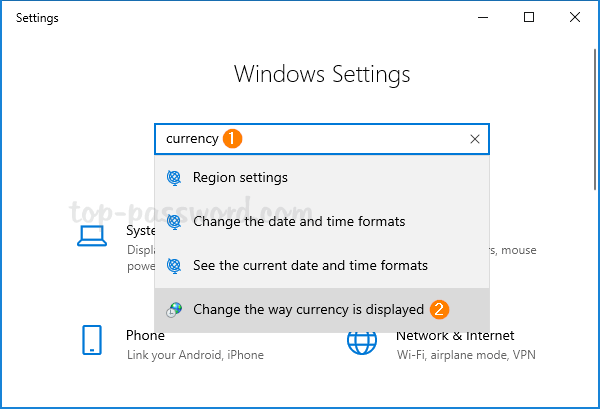

Comment