Just send the the filed named oif1.txt to the location described on the documents. On the attach images you can see that nothing happed. What could be wrong?
Is there a place / instance in NJ 8 to see the errors or the logs when a file is paste in the specified location?



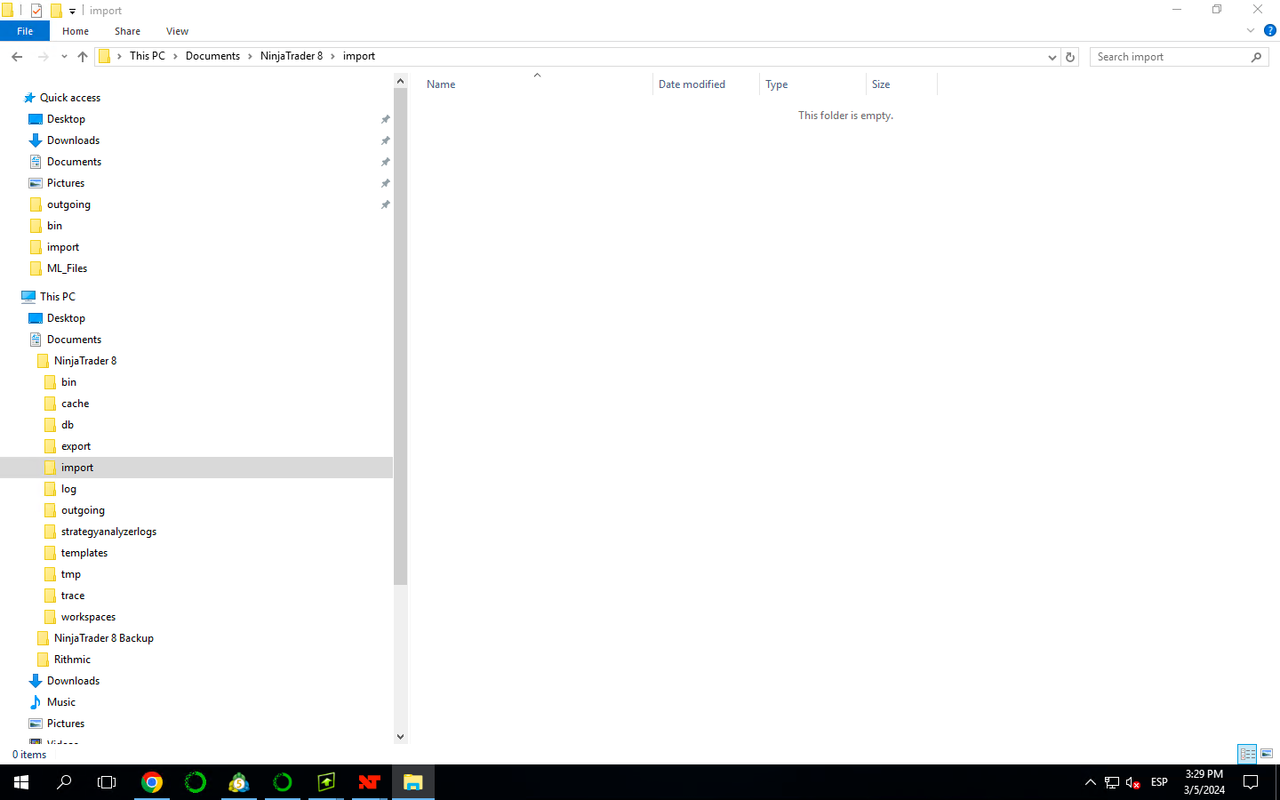
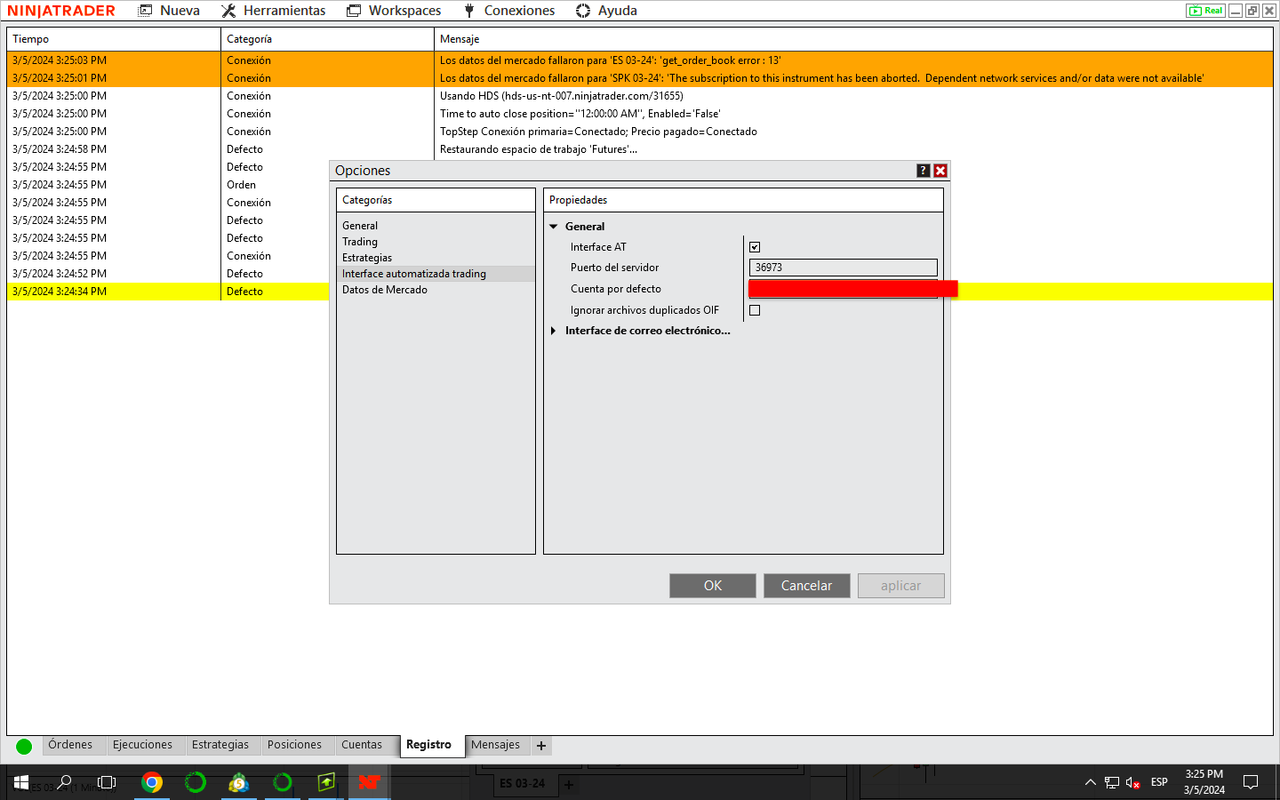

Comment