How do I keep ChartTrader from resizing (always gets skinnier) when I save the Workspace and reload it?
It is always coming up skinny....all the controls are squished...
No matter if Auto Scale is selected or not.... (what does Auto Scale do?)
Sorry, but I cannot find anything in the Help files...search for it, can't find it...
Thanks

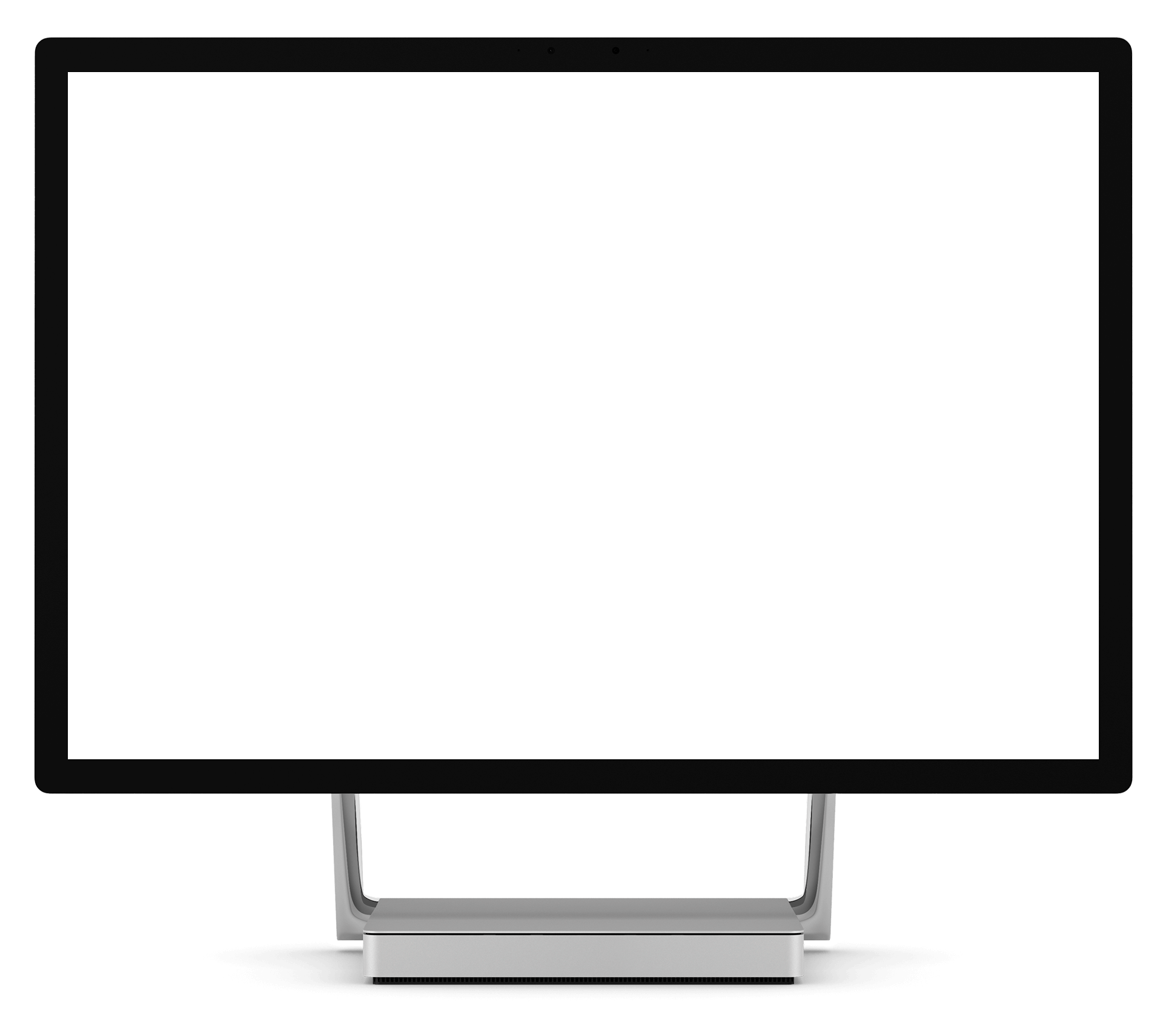
Comment