1. How do I select and back test a strategy only if during the active trading CME hours (i.e 2.30 PM UK to 9.00 PM UK time) - I do not want to trade during other hours
2. Is there a way to test the strategies on options ? say buy a 30 delta call or buy a 30 delta put of immediate expiry in E-mini S&P. This needs to be done every time when a strategy gives a buy or sell signal.
3. I also need to keep a stop loss on every option buy
4. is there a super trend indicator available ?
5. Can someone suggest the indicator link for coppock curve ?
6. are there consultants from NinjaTrader who could revise and cleanup my strategy
Request your suggestions



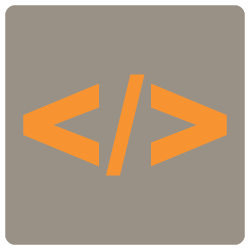
Comment