Thanks for your note.
I understand that you want to know what the 'Limit Offset' field is for when creating custom Hot Keys for placing a Stop Limit order.
As previously stated, "The 'Limit Offset' field will allow you to specify how far the Limit Price is offset by the Stop Price by a set number of ticks."
This means that if you set the 'Limit Offset' field to 10 ticks, the Limit Price of the Stop Limit order will be 10 ticks from the Stop Price. This price is not visible on the chart. Only the Stop Price of a Stop Limit order is visible on a chart.
For example, if you submit a Stop Limit order to a Stop Price of 100.00, and your Limit Offset field is set to 10 ticks, the Limit Price of the Stop Limit order would be offset 10 ticks from the Stop Price of 100.00 (100.00 +/- 10 ticks).
If you submit a Stop Limit order to a Stop Price of 100.00, and your Limit Offset field is set to 0 ticks, the Limit Price of the Stop Limit order will be the same price as the Stop Price of the Stop Limit order since you set the Limit Offset to 0 ticks (100.00 +/- 0 ticks).
The stop-limit order becomes a limit order that uses the Limit Price you set based on the 'Limit Offset field' instead of a market order when the stop price is reached.
Let me know if I may assist further.

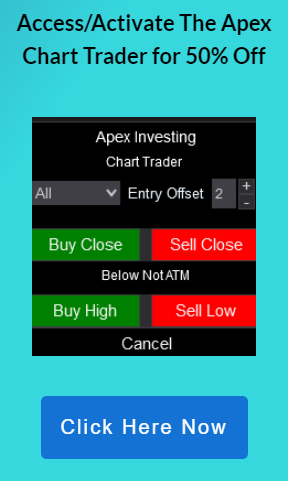
Comment