I found thos famous indicator to save all i see on my chart https://ninjatraderecosystem.com/use...ad/charttocsv/
I can't send message to the author so i post here.
The pb is that prices saved with renko are not correct. The date and volume and indicators values are good..
I coded and indicator to see in separate window the open price ( only to test to get correct value Value[0] = Open[0] ) but value are not correct too.
So is there a solution to have good value in my separate indicator or directly in the saved file ?
Thx

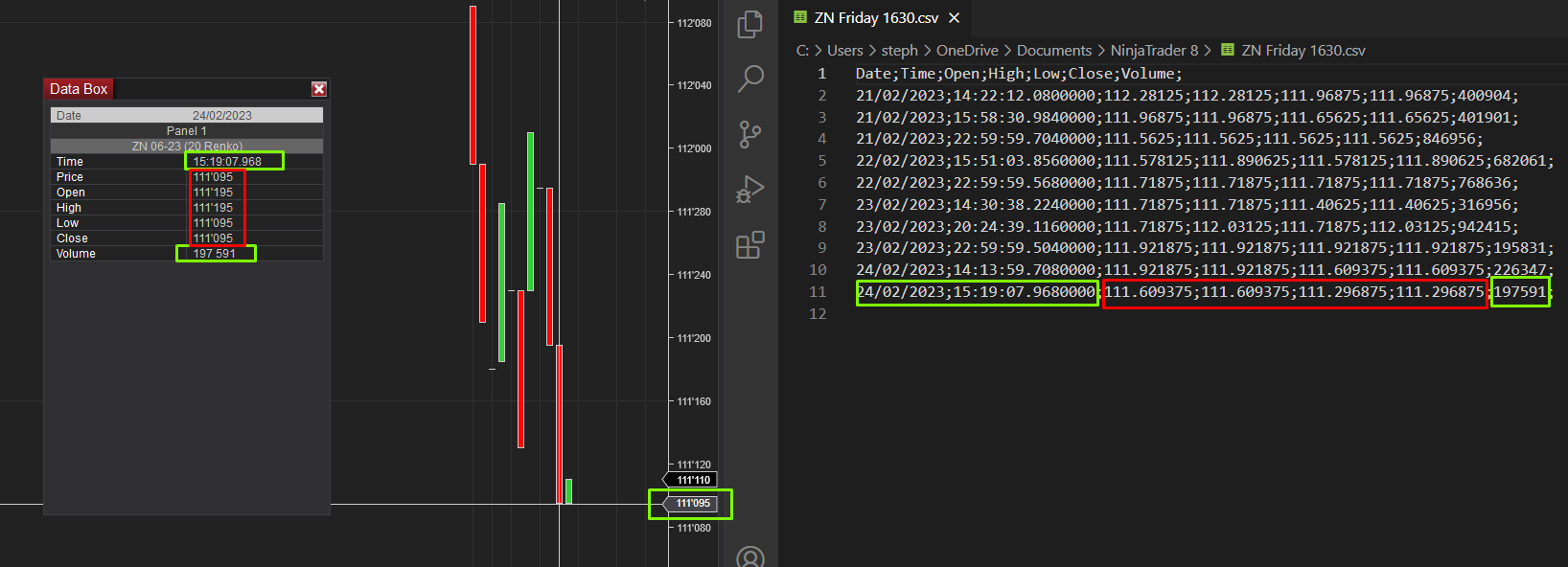
Comment