This kind of stuff makes one rush out and change overnight!
Most importantly, how will, or does NT 7x and NT 8x respond to multiple virtual monitors, as described in the article?
Has anyone done this so far, and what are your experiences?
Would you recommend obtaining an 4K monitor for trading?

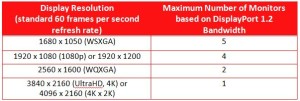
Comment