I had a look at the platform with its functionality, and now I switched to NinjaScript watching a couple of BigMike Trading's videos.
What saddens me, and I ask confirmation or denial ...in NinjaTrader:
1) there is no such thing as the "SCRIPT" of Metatrader, very useful to train with the pieces of code, interrogate market data and verify functionality, before placing them in indicators or trading system
2) there is no possibility to do a Backtest in VISUAL MODE, tick to tick (or bar to bar) with the F12 key (as it is in Metatrader)
Is that so? or I still have not found out where are these two important tools for me?
thanks, Umberto

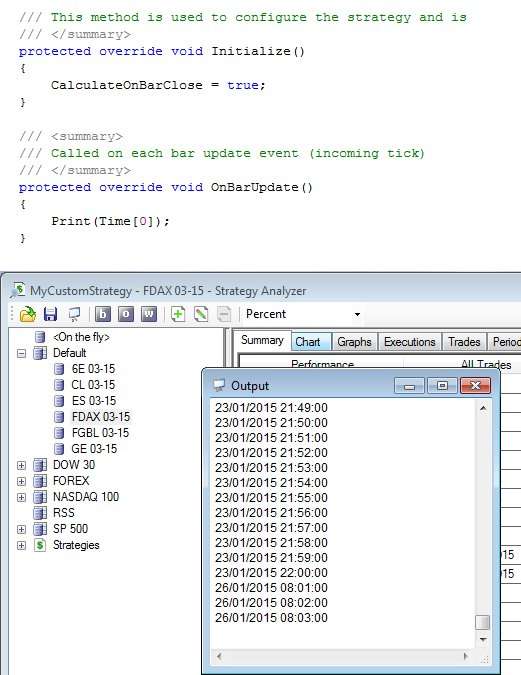


Comment