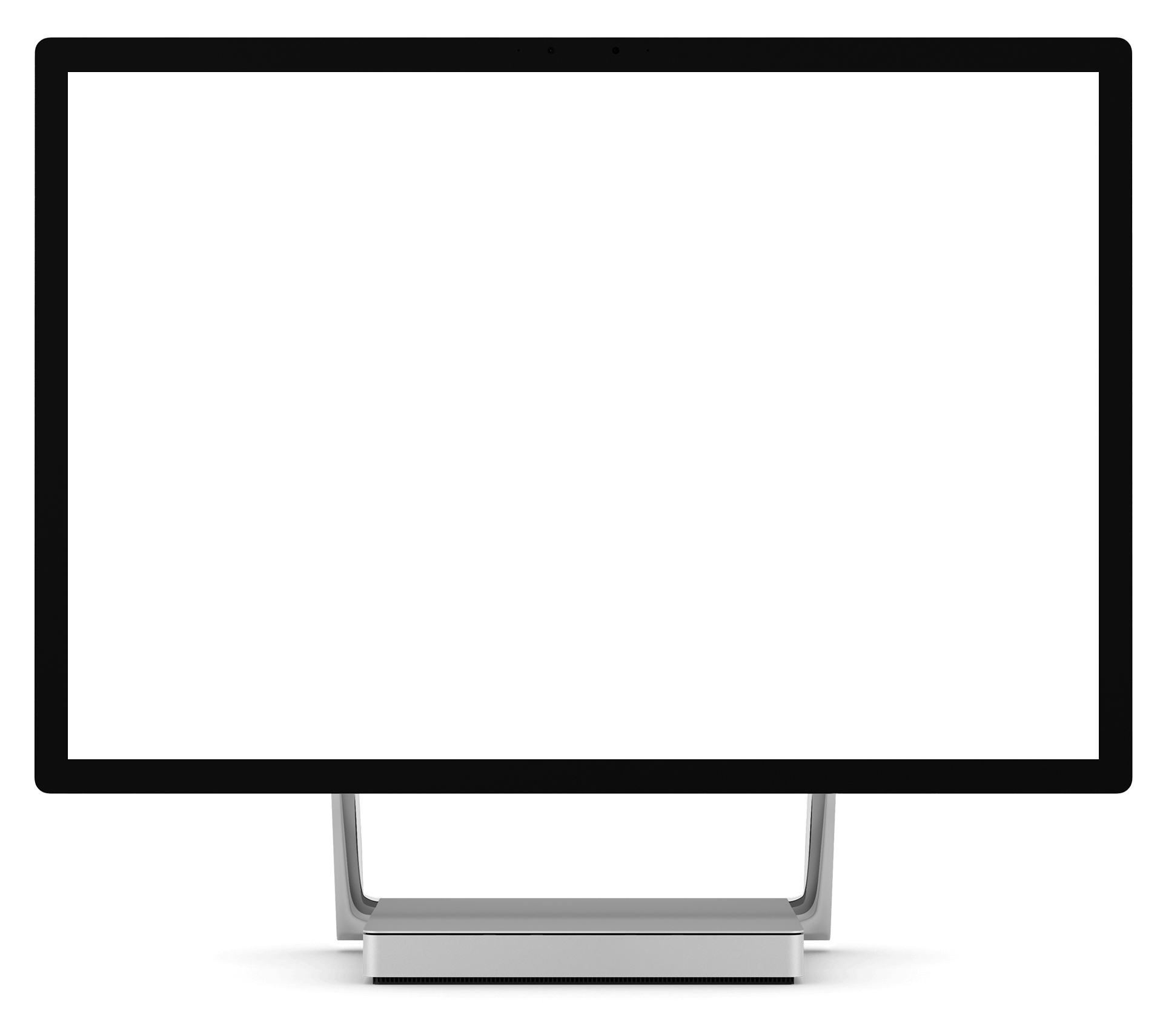Since all the various Ninja windows are stand alone...I found it really helpful to have a type of screen manager that will split the screen into virtual windows regions and then have it hold the charts in those regions. For example, then watch 4 charts at the same time on one screen. (My hardware does not do this...)
This one is working well for me...
just remember that once Maxto has the window that the Maximize Screen (mouse click) is used to place the window in a MaxTo virtual windows, and that the keyboard Start-Enter will Maximize it to full screen and then back.
I have tried others, but this one works the best for what I need.