1. Is it possible to get Forex & Stock data at the same time? I have 2 separate logins for each acct at MBT...
2. I am transitioning from using the free server from forex.com to use the MB Trading Forex quotes. I noticed that many of the instruments do still get quotes, but many do not. Here is an image of those that are not getting quotes (you can tell this is the MBT data because they have 10ths of pips here):
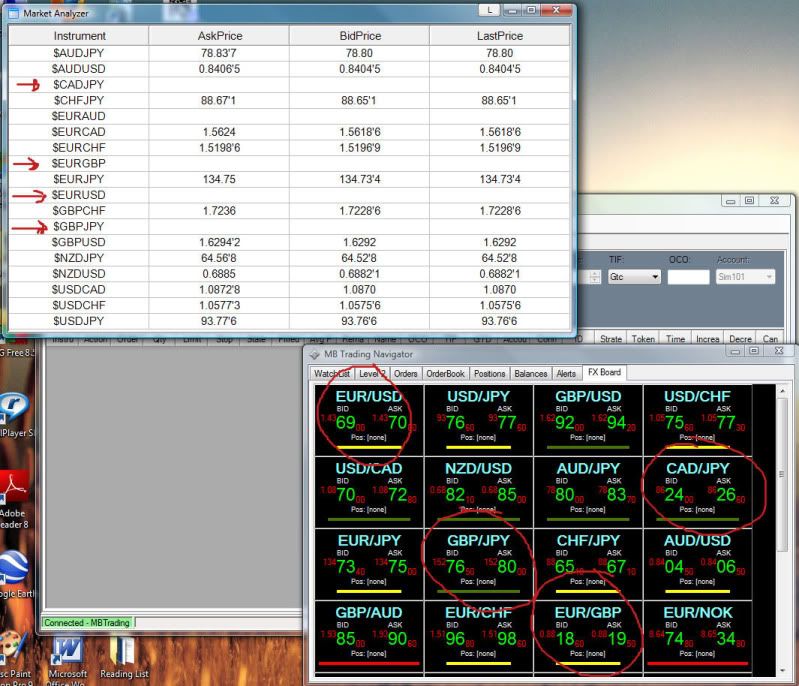


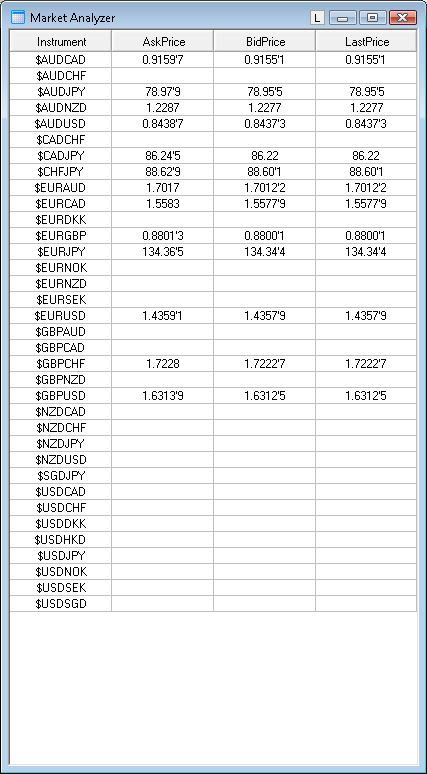
Comment