Announcement
Collapse
No announcement yet.
Partner 728x90
Collapse
NinjaTrader
anyone made a vlite of vista ?
Collapse
X
-
-
I skipped Vista and am waiting for Windows 7, but I wouldn't even consider an install of XP without NLite and I've heard VLite works just as well.
Removing unwanted components and slipstreaming service packs and hot fixes makes for a really clean and stable OS install.
Comment
-
nLite
Clay,
Just be careful when you use nLite. Make sure you include legacy odbc drivers, etc. You may have issues with NT and Jet 4.0 (for some reason they are using .mdb files instead of MSDE)
XPLite is nice as well, but there is nothing like nLite. Also, I actually got my XP to run and start up and work perfect with only 6 services running total.
Also, here is something you might want to consider. Do a factory install of your system. Let it put all the garbage in. Then download and install Drivermax, run the full driver backup and put it on a thumb drive.
Then do your nlite install. Then install just the drivers you backed up using driver max. The result is all the drivers without all the junk software they install. (do you really need another utility to manage your wireless card? or Network card?) The only exception (there may be more) is if you want to install something like ATI's control panel, etc. I have found you don't need to and you can still manage your multiple monitors.
Also, for all of you with Multiple Computers, with 2 sets of mice & keyboards on your trading desk, have a look at Synergy (1.3.1, it's gpl open sourced).
It allows you to have as many PCs as you want, all from one of the PCs keyboard/mouse. So as I write this, I have 3 notebooks running. I can move the mouse to the left and it jumps onto the notebook on the left and then the same for the right. Then I have one monitor on each notebook, so I have 6 monitors on 3 notebooks. All controlled from a single mouse/kb.
I find this better than 1 mambo PC because I can "dish" a strategy to compile on one of the notebooks, then test on another and program and then trade on the 3rd. So I can be highly active without having everything come crumbling down or have to restart strategies due to reboots, etc.
As far as services, I don't use networking other than internet and I just manually create a host file with each PCs name and IP in it and I set my router to give the same IP address to each PC based on MAC address (but hard coded the ip address on the lan card and disabled DHCP to kill another service.) You will be amazed at how much faster your PC runs when you kill all the services relating to networking and just use your host file for resolution. Also, in your TCP settings on your lan and/or wifi card, KILL ALL THE WINDOWS NETWORKING CRAP, just run only TCP/IP (and maybe QoS, but I think that is a waste as well)
Also, get Cacheset from MSFT's website and set it to be equal to 10% of your total memory and have it run on start up (you will need to create a .cmd file and add to your startup folder, don't bother with the scheduled task howto, it's not worth it and doesn't work well.)
Here is a list of the only services running on my XP box. (also, get JKDefrag, it's fast and lean)
Crypto Service
DCOM S proc
DNS Client
Event Log
Plug and Play
Remote Proc
Security Accts
Windows Audio
Windows Management
You won't get that "autoplay" crap (when you insert a CD or the like, windows helps you by saying "what do you want to do" open/burn/blah blah or whatever.)
You won't have lag due to all that networking crap. Just good old plain tcp/ip stack. Internet will work fine and your feeds will have less competition with netbios crap and windows trying to "find" network locations and crap for you. No broadcast packets clouding up your tcp stream.
Get lean and setup your PC to trade.
Ninja, if there isn't a thread on pc tweaking for trading, it might be a good thread to have. Could also be a good marketing move as those traders who are looking to tweak their machines for trading may find a home with Ninja...
Thanks,
r2kTrader
Comment
-
hi Bertrand, r2kTrader's example is very informative — thanks r2kTrader
this is a bootleg example of one author's version - not sure they used vlite
'Windows Vista Home Premium SP1 Lite Edition (Very Fast) 660 MB'
Removed items:
Accessories
Accessibility
Games
Snipping Tool
Speech Support
Welcome Center
Windows Sidebar
Drivers
Display adapters
Diva Server
Modems
Printers
Scanners
TV Tuners
Hardware Support
Fax Support
Smartcards
Windows Mobile Device Center
Windows Portable Devices
Languages
Language packs removed (English & Arabic only left)
Multimedia
Media Center
Movie and DVD Maker
Music and Video samples
Sample Pictures
Screensavers
Network
Connect to a Network Projector
Internet Information Services (IIS)
Remote Desktop and Assistance
Remote Desktop Client
Windows Collaboration
Windows Mail
Services
Diagnostics
Error Reporting
Offline Files
Remote Registry
SuperFetch
Windows Search
System
BitLocker Drive Encryption
Help
Malicious Software Removal Tool
Manual Install (Setup.exe)
Microsoft Agent
Natural Language
Parental Controls
Performance Counters
Reliability and Performance Monitor
Security Center
Sync Center
System Restore
Tablet PC
Windows Backup
Windows Defender
Windows Easy Transfer
i wouldn't install a bootleg, i'll be purchasing a new computer but know that
just by disabling many services found a decrease in boot time and i believe
overall system efficiency improvement in w2k, so i believe in the idea of
reducing/n - vliting as much bloat from vista/xp as possible
the new computer will be dedicated to intraday trading via ninjatrader
emailing, interneting etc etc will only be done on this machine
Comment
-
Thanks for some good suggestions r2ktrader.
I hate all the bloat in Windows and tune to run as lean as possible on all my systems. Minimal services and drivers, no additional networking crap beyond the tcp/ip stack, and no applications "preloaded" in memory.
I not familiar with cacheset - I'll check it out.
Comment
-
WOW!
Great response. Thanks all.
I was amazed at how much faster I was able to get a box that is 4 years old. Just amazing. Here is another tweak or two for the more advanced.
Under Administrator Panel/Computer Management, there is a Disk Management console. But please note this is ONLY for more advanced users who have a GOOD backup (I highly recommend Snapshot.exe. I have used this in the Enterprise for 100+ companies on many servers and workstations. It is simply the best option going if you like clean and simple and stand alone applications that are portable. Get it, it will change your life ;-)
Ok, so what I am going to explain next is setting up a "dedicated" partition for your Pagefile.sys file (as set by right mouse click on MyComputer, the properties, then Advanced, then Performance tab.
There is a whole other chapter I could write on the benefit of SSD Drives, and RAID0, etc. but this is for those who just have a single hard drive and want to squeeze a little more out.
I have my drive partitioned as follows:
C: = System only and programs
H: = Data
P: = Pagefile only and I set the sectors to 64k chunks so it can move the most in and out in a single read/write cycle. I set the partition size to 2x that of my system memory. (be sure to disable low disk space notification for this drive as it will constantly nag you telling you that your space is low)
By seperating my partitions, I get a tad bit more security from viruses. While a virus can certain cross over partitions, it's just not something they commonly look to do. So by partitioning your drive up, you can make your life easier during upgrades and restores, etc. (particularly if you use Snapshot.exe with Bart's PE boot disk for restorations). (Yes, get yourself a Bart disk and thank me later ;-)
It also adds a tiny layer of protection from hard drive corruption. If you get a bad sector in your C: drive, your H: drive will have a better chance of being read, and vice versa. It also makes your backups easier. You backup your data daily, and maybe your C: drive weekly. You get the idea.
So, to summarize, you want to partition your drive and keep one of the partitions the same size as your pagefile that you set under the Performance tab. So if you have 1G of memory on your system, you can make your pagefile 2048 (make it like 2100 when you setup the partition. A few extra megs of room won't hurt you.)
Applications you absolutely want in your arsenal.
Drivermax
nLite
Snapshot.exe
JKDefrag
CCleaner
The list goes on.
If you want to think ahead a bit, you want to probably setup a partition for MSDE (the free MSSQL server that NT will be supporting). This way your feed data is all in one cozy location.
If anyone has questions, I will be happy to help. I can't help on programming and other help the board with that type of advice, so this would be a great way for me to give back to a great community.
Thanks,
Comment
-
Windows 7 was very refreshing. I was quite impressed. There should be a class action suite for the crime they pulled off with Vista. I want to see someone tarred and feathered! lol.Originally posted by shooter View PostNice thread with good tips !
Is there a lite version for windows 7 RC as well? How soon does the lite version usually gets released after the release of the final OS product.
--
Shooter
Windows 7 Architecture is essentially Vista, so I expect nLite to support a good portion soon. Windows 7 is already much lighter.
I bought that new Gateway i7 at Best Buy and dumped vista the day I brought it up and put on Windows 7. I trimmed the fat off 7 manually, and while it was faster than vista, my 32bit 4 year old box was actually snappier. Granted if I were compiling software or grinding something, the i7 would win, but internet browsing and over all response clicking around applications was actually faster on my XP box. That's pretty pathetic if you ask me. 7 is a beta, and what I saw I liked, so hopefully by the first service pack we will see the benefits of 64bit os that is clean as xp is. I have a good feeling about W7.
It's a dream to lookforward to NT 7 with Windows 7 + MSDE. Ahhhhhhhh....
Now I just have to trade so I can afford it all ;-)
Comment
-
r2ktrader,
What is the best 64 bit OS you think, is it Win XP Pro 64 bit or possibly upcoming windows 7 64 bit? Trying to see,which OS to put on future new machine that can run Ninja 7 Beta ( 64 bit application).
Did you try lite version of XP Pro 64 bit,.. not sure how long Microsoft will support XP Pro 64 bit.
Looking forward to Ninja 7, hoping it handles long term tick/volume charts more efficiently memory wise.
--
Shooter
Comment
-
here's a sample thread re using vlite on windows 7
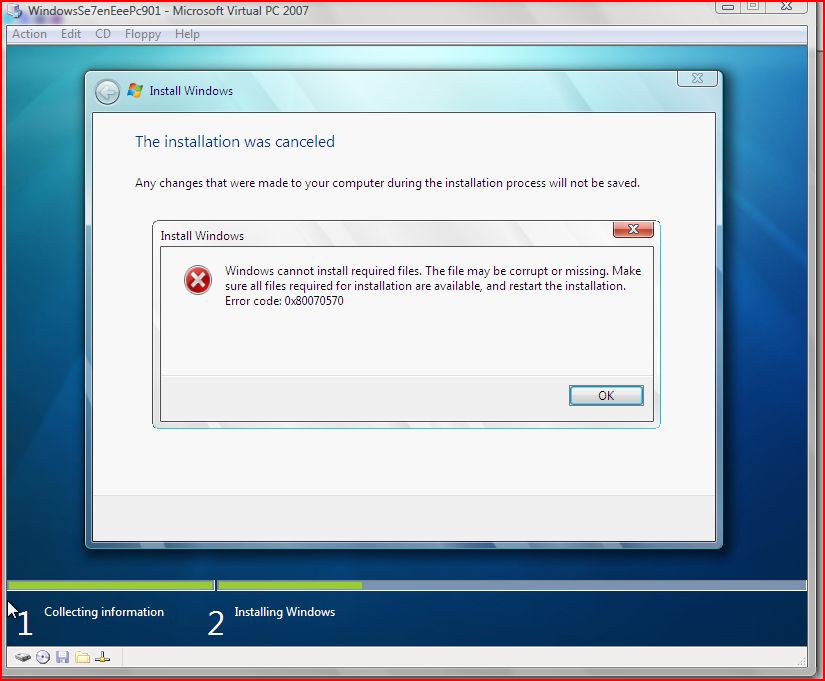 does vlite support windows 7 ? or will support ? or gonna be new app for it ?i know that windows 7 m1 work fine cos its really like vista
does vlite support windows 7 ? or will support ? or gonna be new app for it ?i know that windows 7 m1 work fine cos its really like vista
you'll need to be a member to use Search: windows7
where you'll find more threads: http://www.msfn.org/board/index.php?
Comment
Latest Posts
Collapse
| Topics | Statistics | Last Post | ||
|---|---|---|---|---|
|
Change colour of Stop market and limit orders to red and green via indicator script
by Rapine Heihei
Started by Rapine Heihei, 04-23-2024, 07:51 PM
|
2 responses
30 views
0 likes
|
Last Post
by Max238
Today, 02:25 AM
|
||
|
Started by Shansen, 08-30-2019, 10:18 PM
|
24 responses
943 views
0 likes
|
Last Post
by spwizard
Today, 01:29 AM
|
||
|
Started by Max238, Today, 01:28 AM
|
0 responses
9 views
0 likes
|
Last Post
by Max238
Today, 01:28 AM
|
||
|
Started by rocketman7, Today, 01:00 AM
|
0 responses
4 views
0 likes
|
Last Post
by rocketman7
Today, 01:00 AM
|
||
|
Started by wzgy0920, 04-20-2024, 06:09 PM
|
2 responses
28 views
0 likes
|
Last Post
by wzgy0920
Yesterday, 10:43 PM
|

Comment